My setup
Hardware
My first computer was one of those standard white box PCs. I got it when I was around eight. It came with a 14-inch (I think) CRT monitor, a beige tower, a standard ball mouse, two speakers, and a mechanical keyboard. It ran Windows 98. No distinguishable brand, no internet. I first installed an SNES emulator (ZNES), then StarCraft. Good times!
Over the years, I had other tower PCs. One of them was another white one (I don’t remember the specs), and later a black one (the color doesn’t really matter, but that’s how I remember them). This last one was the one I kept upgrading from time to time, adding more memory, improving the graphics, and so on. I used it throughout high school and most of my time at university. It ran Windows XP and Ubuntu (I still have some of the discs I received by mail; the first version of Ubuntu I installed was 7.04), I believe), and I think I was using a 21-inch BenQ monitor. It had around 256 or 512 GB of storage and no more than 4 GB of memory. This was during the late 2000s and early 2010s.
In 2014, my second job as a software engineer was at an international consultancy company. They gave me a MacBook Pro (Retina, 15-inch, Mid 2015). It was the first time I used laptops regularly, and I liked it. It could be connected to an external monitor and worked just like a desktop PC. I got used to the Mac interface, and I knew my next computer would be an Apple laptop (although a year earlier, I had bought a Mac mini (Late 2012), which was a mistake in retrospect because after quitting my job at the consultancy company, I moved to Germany and needed something more portable with a built-in screen to keep programming).
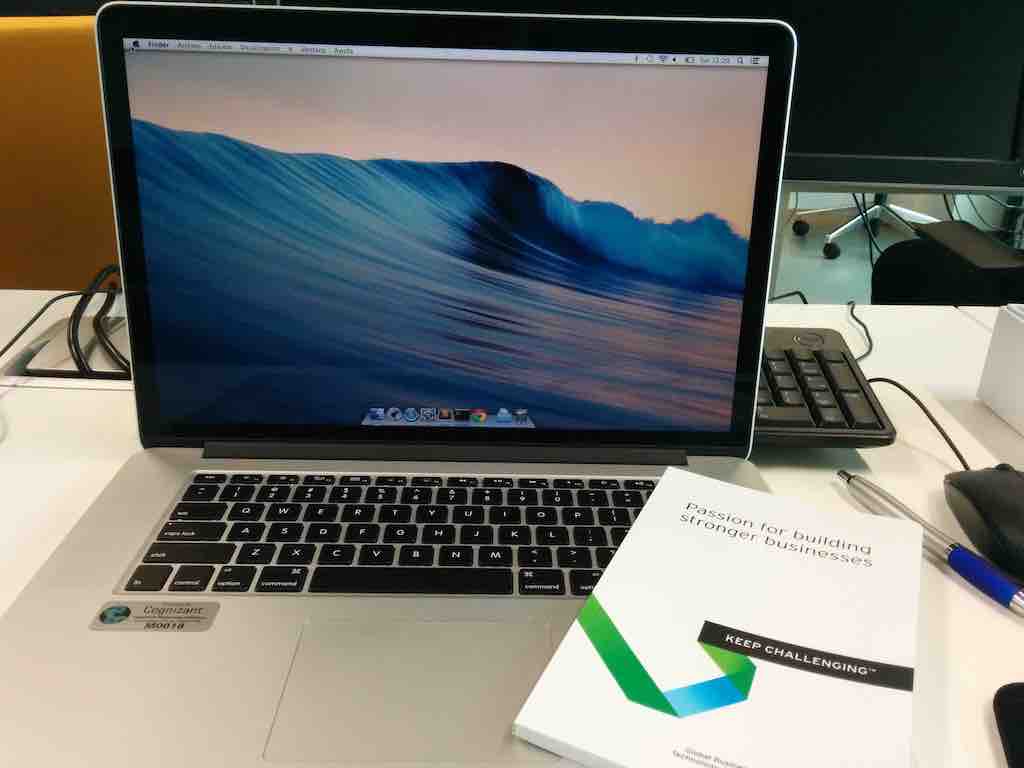
So, in 2016, I got the same MacBook Pro I had used at work. It had 16 GB of RAM and 256 GB of storage. Today (2025), I still have this machine. It works, although the battery is in bad shape.
In 2022 I got myself an M1 MacBook Pro (16-inch, 2021) with 32GB of memory and 512 GB of storage. What a beast. Still working like the first day.

I only recall the specs of the last two monitors I’ve used so far. During my stay in Germany (late 2010s to early 2020s) I bought a Dell U2719D. More recently, after moving back to Spain, I got a Dell U2724D. Dells are fine. I find 27-inch monitors just right for me.
I’m using a generic Logitech M500s mouse (wired), and an Apple Magic Keyboard (old model). I’m not that picky when it comes to peripherals, and I may try one day one of those cool mechanical keyboards.
The best hardware device I’ve ever bought is my iPod Shuffle (4th generation). I don’t remember exactly when I bought it (perhaps in 2014), but it still works like the first day. Impressive, considering it uses a lithium-ion battery that, in theory, should have already degraded. I used to use my iPod every week while running or playing outdoors. The most inconvenient part is that the jack/USB cable is very fragile (the original one broke and I eventually lost it). In 2022, I got myself a SanDisk Clip Sport Go. Pretty decent! It’s slightly bigger than the iPod Shuffle, but I can still carry it in my pocket (the clip is strong enough to hang it from my jacket). I use it every week.
In 2024, I got myself a Kindle Scribe. I use it primarily for reading (I prefer to take notes on paper). It’s big, so I can read PDFs just fine. The best part is the battery: it usually lasts over a couple of months without needing a charge. The worst part is that it’s a bit heavier than I’d like.
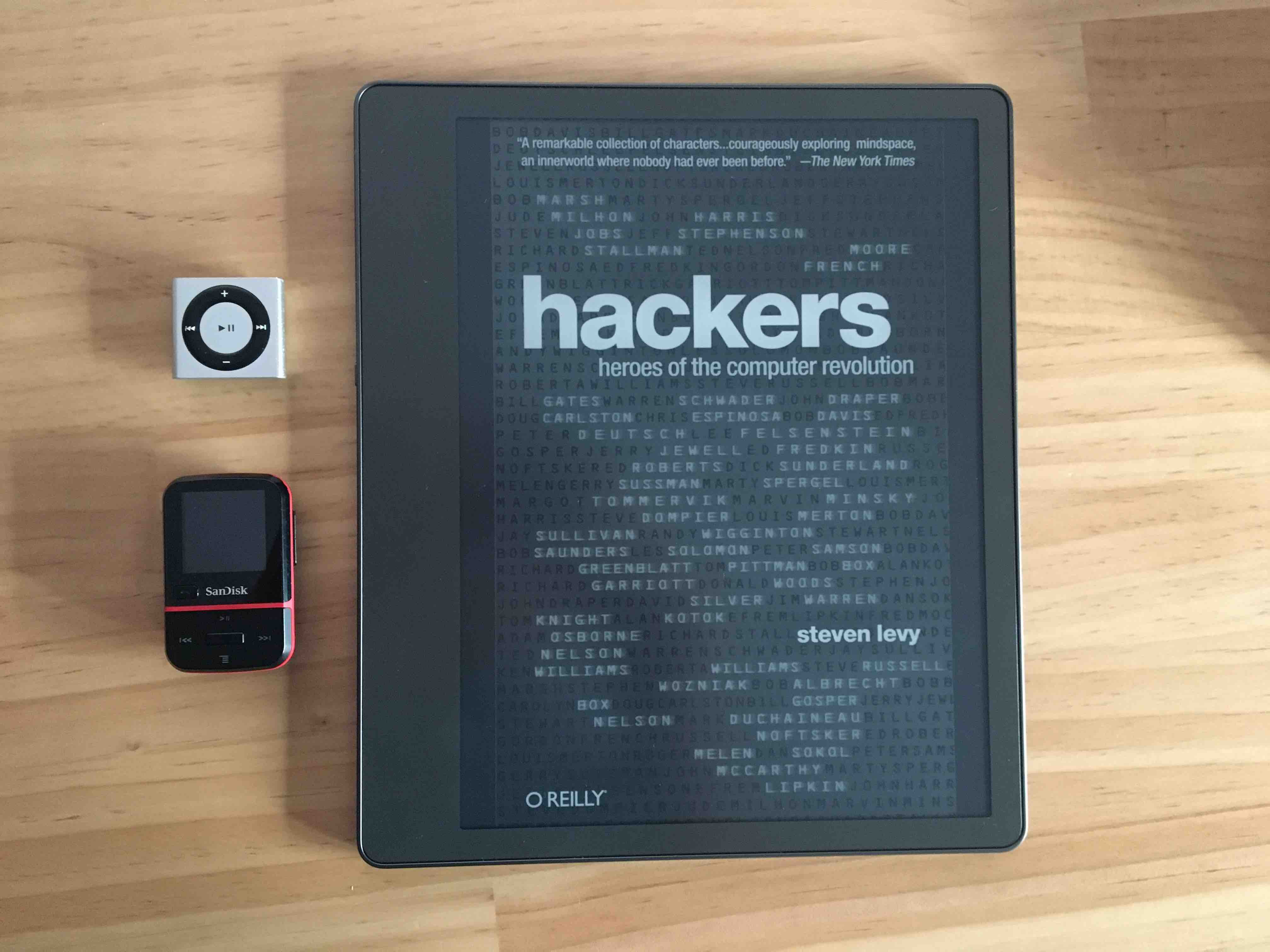
Software
These days I try to run as much as I can in virtual machines. Nevertheless, here’s is a list of some programs I have installed on my laptop:
- IntelliJ IDEA (e.g., Goland, PyCharm)
- MacVim
- Zed
- iTerm2
- Multipass
- Docker
- Git
- Chrome, Firefox
- VLC
- OpenEmu
- Zotero
- JupyterLab
- MusicBrainz Picard
I use iTerm2 extensively. Zotero came as a surprise; I don’t use it for research but as a way to keep track of my book collection (mainly PDFs and ePubs). They redesigned the UI/UX in 2024 with version 7, and it’s nice to use (I read everything with it). I like JetBrains’ IDEs, though I tend to keep the plugins to a minimum. Zed is fast, and I like that it’s open source. I run all my VMs in Multipass (which uses QEMU behind the scenes). It just works out of the box—no hassle, no errors. I use VLC to play all the MP3s I have, which are more or less organized via MusicBrainz.